Ansible AWX の upgrade が楽になっていた (v14.1.0 -> v16.0.0)
小ネタです
Ansible AWX の upgrade というと、かつては「新バージョンで作り直してデータを export import で migrate すれば(一部のデータを除いて)出来るっぽい」「それは商用版であるところの Tower を買えば出来る」といった状況で正直面倒でした
が、いつのまにか大変楽に「新しいコンテナイメージをとってくるだけ」に近い手順で upgrade できるようになっていました
事前情報
参考ドキュメント
- 最近の楽になった upgrade 手順
- 最新の DATA_MIGRATION.md
- 2020/01 頃には既にこうなっていた模様
- Installing AWX / Upgrading from previous versions (v16.0.0)
- 最新の DATA_MIGRATION.md
- 一昔前の upgrade 手順や議論
環境情報
$ cat /etc/os-release NAME="Ubuntu" VERSION="20.04.1 LTS (Focal Fossa)" ID=ubuntu ID_LIKE=debian PRETTY_NAME="Ubuntu 20.04.1 LTS" VERSION_ID="20.04" HOME_URL="https://www.ubuntu.com/" SUPPORT_URL="https://help.ubuntu.com/" BUG_REPORT_URL="https://bugs.launchpad.net/ubuntu/" PRIVACY_POLICY_URL="https://www.ubuntu.com/legal/terms-and-policies/privacy-policy" VERSION_CODENAME=focal UBUNTU_CODENAME=focal $ docker --version Docker version 20.10.2, build 2291f61 $ docker-compose --version docker-compose version 1.26.2, build unknown
upgrade (v14.1.0 -> v16.0.0)
upgrade 前は v14.1.0 の環境です
- v14.1.0 新規 install には
docker-compose利用 - PostgreDB は外部(ホスト的には AWX と同居)のものを利用
- デフォルトは AWX がコンテナを用意する
______________
< AWX 14.1.0 >
--------------
\ ^__^
\ (oo)\_______
(__) A )\/\
||----w |
|| ||
Ansible 2.9.11
Copyright © 2019 Red Hat, Inc.
Visit Ansible.com for more information.
事前バックアップ
AWX / PostgreDB が乗っている仮想マシンのスナップショットをとっただけ
本来的には PostgreDB のバックアップなど丁寧にやると良いのでしょうが
upgrade
最新バージョンのリポジトリを clone してきて
$ mkdir ~/work/awx_16.0.0
$ cd ~/work/awx_16.0.0/
$ git clone https://github.com/ansible/awx.git -b 16.0.0
Cloning into 'awx'...
remote: Enumerating objects: 15, done.
remote: Counting objects: 100% (15/15), done.
remote: Compressing objects: 100% (15/15), done.
remote: Total 262009 (delta 6), reused 1 (delta 0), pack-reused 261994
Receiving objects: 100% (262009/262009), 233.40 MiB | 13.33 MiB/s, done.
Resolving deltas: 100% (202532/202532), done.
Note: switching to '9bf721665d9ec3a29aa24f209c1b6cfc5554daea'.
You are in 'detached HEAD' state. You can look around, make experimental
changes and commit them, and you can discard any commits you make in this
state without impacting any branches by switching back to a branch.
If you want to create a new branch to retain commits you create, you may
do so (now or later) by using -c with the switch command. Example:
git switch -c <new-branch-name>
Or undo this operation with:
git switch -
Turn off this advice by setting config variable advice.detachedHead to false
$ cd awx/
$ git show
commit 9bf721665d9ec3a29aa24f209c1b6cfc5554daea (HEAD, tag: 16.0.0)
Merge: 871b86273 5f6a383eb
Author: softwarefactory-project-zuul[bot] <33884098+softwarefactory-project-zuul[bot]@users.noreply.github.com>
Date: Thu Dec 10 17:39:28 2020 +0000
Merge pull request #8723 from ryanpetrello/bump-16
Bump version to 16.0.0
Reviewed-by: https://github.com/apps/softwarefactory-project-zuul
各種インストールパラメータが書いてある inventory ファイルだけは新規インストールに使ったものを流用しています
(公式では password 系だけを新規 vars.yml に用意する手順)
以下の ~/work/awx/installer/inventory が前のバージョンを新規インストールした時に作った設定ファイルです
$ cd installer/ $ cp ~/work/awx/installer/inventory .
$ git diff diff --git a/installer/inventory b/installer/inventory index 89d0684a7..7d0e9dfa8 100644 --- a/installer/inventory +++ b/installer/inventory @@ -62,13 +62,13 @@ dockerhub_base=ansible # Common Docker parameters awx_task_hostname=awx awx_web_hostname=awxweb -postgres_data_dir="~/.awx/pgdocker" +#postgres_data_dir="~/.awx/pgdocker" host_port=80 host_port_ssl=443 #ssl_certificate= # Optional key file #ssl_certificate_key= -docker_compose_dir="~/.awx/awxcompose" +docker_compose_dir="/opt/awx/awxcompose" # Required for Openshift when building the image on your own # Optional for Openshift if using Dockerhub or another prebuilt registry @@ -82,21 +82,15 @@ docker_compose_dir="~/.awx/awxcompose" # Set pg_hostname if you have an external postgres server, otherwise # a new postgres service will be created -# pg_hostname=postgresql +pg_hostname=10.3.12.53 pg_username=awx # pg_password should be random 10 character alphanumeric string, when postgresql is running on kubernetes # NB: it's a limitation of the "official" postgres helm chart -pg_password=awxpass +pg_password=password pg_database=awx pg_port=5432 #pg_sslmode=require -# If requiring SSL communication (e.g. pg_sslmode='verify-full') with Postgres -# and using a self-signed certificate or a certificate signed by a custom CA -# set pg_root_ca_file to a file containing the self-signed certificate or the -# root CA certificate chain. -# pg_root_ca_file='example_root_ca.crt' - # The following variable is only required when using the provided # containerized postgres deployment on OpenShift # pg_admin_password=postgrespass @@ -115,7 +109,7 @@ pg_port=5432 # This will create or update a default admin (superuser) account in AWX, if not provided # then these default values are used admin_user=admin -admin_password=password +admin_password=admin # Whether or not to create preload data for demonstration purposes create_preload_data=True @@ -136,9 +130,9 @@ secret_key=awxsecret # awx_official=false # Container networking configuration # Set the awx_task and awx_web containers' search domain(s) @@ -151,7 +145,7 @@ secret_key=awxsecret #project_data_dir=/var/lib/awx/projects # AWX custom virtual environment folder. Only usable for local install. -#custom_venv_dir=/opt/my-envs/ +custom_venv_dir=/opt/awx/my-envs/ # CA Trust directory. If you need to provide custom CA certificates, supplying # this variable causes this directory on the host to be bind mounted over @@ -178,6 +172,6 @@ secret_key=awxsecret # # Add extra hosts to docker compose file. This might be necessary to -# sneak in servernames. For example for DMZ self-signed CA certificates. +# sneak in servernames. For exmaple for DMZ self-signed CA certificates. # Equivialent to using the --add-host parameter with "docker run". #docker_compose_extra_hosts="otherserver.local:192.168.0.1,ldap-server.local:192.168.0.2"
あとは新規インストールの時と同様に playbook を流すだけ
$ ansible-playbook -i inventory install.yml
...<snip>
TASK [local_docker : Create Docker Compose Configuration] *******************************************************************************************************************************************************************************
ok: [localhost] => (item={'file': 'environment.sh', 'mode': '0600'})
changed: [localhost] => (item={'file': 'credentials.py', 'mode': '0600'})
ok: [localhost] => (item={'file': 'docker-compose.yml', 'mode': '0600'})
changed: [localhost] => (item={'file': 'nginx.conf', 'mode': '0600'})
ok: [localhost] => (item={'file': 'redis.conf', 'mode': '0664'})
TASK [local_docker : Render SECRET_KEY file] ********************************************************************************************************************************************************************************************
ok: [localhost]
TASK [local_docker : Start the containers] **********************************************************************************************************************************************************************************************
changed: [localhost]
TASK [local_docker : Update CA trust in awx_web container] ******************************************************************************************************************************************************************************
changed: [localhost]
TASK [local_docker : Update CA trust in awx_task container] *****************************************************************************************************************************************************************************
changed: [localhost]
TASK [local_docker : Create Preload data] ***********************************************************************************************************************************************************************************************
ok: [localhost]
PLAY RECAP ******************************************************************************************************************************************************************************************************************************
localhost : ok=12 changed=4 unreachable=0 failed=0 skipped=95 rescued=0 ignored=0
状態確認
$ docker ps --no-trunc CONTAINER ID IMAGE COMMAND CREATED STATUS PORTS NAMES ccddcc82e0de1d3c0755c6acb5e7b5ffe22a80539d6ef542ba3236494886e66d ansible/awx:16.0.0 "/usr/bin/tini -- /usr/bin/launch_awx_task.sh" 2 hours ago Up 3 minutes 8052/tcp awx_task 9f3370c7b6f956efded176b4ce48710db2dda15e068e3b76325cea27e27c6fc9 ansible/awx:16.0.0 "/usr/bin/tini -- /bin/sh -c /usr/bin/launch_awx.sh" 2 hours ago Up 3 minutes 0.0.0.0:80->8052/tcp awx_web 5e375b9f22fb8c83fc507ee1398390258b34b1e5fda24a185bb25a43bcb8f98a redis "docker-entrypoint.sh /usr/local/etc/redis/redis.conf" 2 hours ago Up 3 minutes 6379/tcp awx_redis
$ cd /opt/awx/awxcompose/ $ docker-compose images Container Repository Tag Image Id Size ---------------------------------------------------------- awx_redis redis latest 41de2cc0b30e 104.2 MB awx_task ansible/awx 16.0.0 125dda56af33 1.535 GB awx_web ansible/awx 16.0.0 125dda56af33 1.535 GB $ docker-compose logs --tail=30
GUI アクセスも良さげ
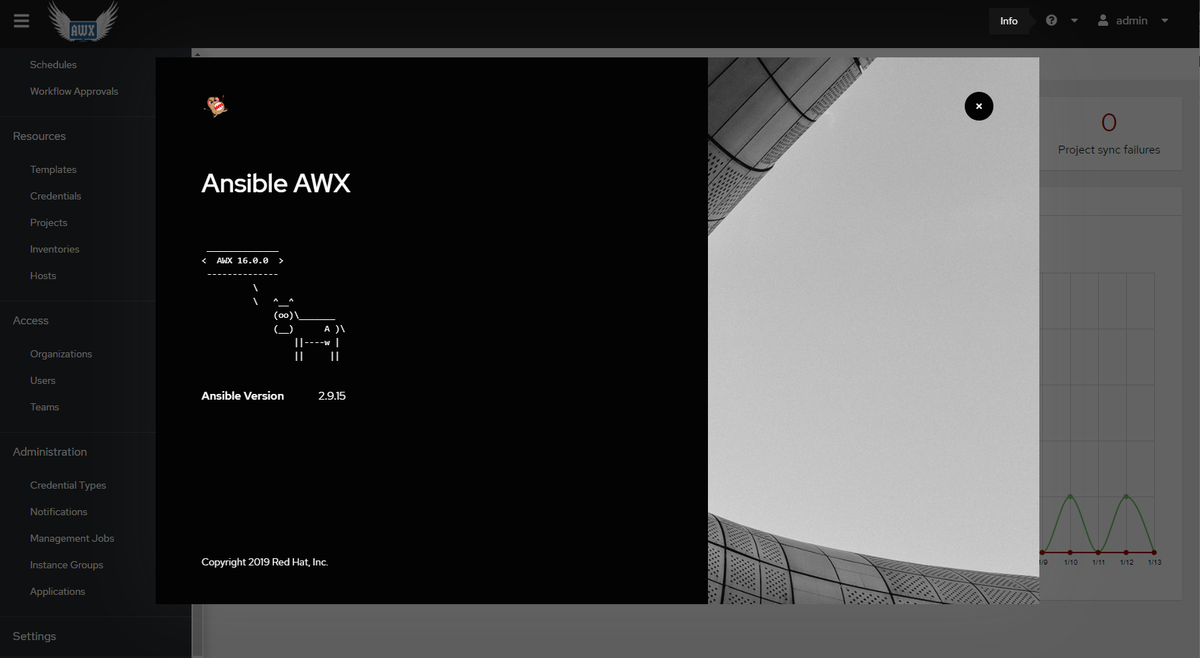
認証情報や template などなど一通り前のバージョンで作っていたものが残っていることを確認
余談ですが、今回は install に使う playbook 内の roll なども最新で使いたいのでマルっとリポジトリを pull してきて使いましたが、単にリポジトリ直下の VERSION をあげたいバージョンに書き換えて install.yml を流すだけでも動くといえば動きます
upgrade 後に発生するかも知れない問題
割とバージョン固有な話が多いですが、自分がブチ当たった問題をいくつか紹介しておきます
upgrade 後 GUI で Settings ページにアクセスできなくなっていた
自分はこの問題に遭遇したのですが、upgrade 後に GUI で Settings ページが正しく表示されない問題が起きました
$ docker-compose logs --tail=30 ...<snip> awx_web | 2021/01/13 02:35:21 [crit] 90#0: *253 open() "/var/lib/nginx/tmp/uwsgi/9/00/0000000009" failed (13: Permission denied) while reading upstream, client: 10.3.12.13, server: _, request: "OPTIONS /api/v2/settings/all/ HTTP/1.1", upstream: "uwsgi://127.0.0.1:8050", host: "10.3.12.53", referrer: "http://10.3.12.53/"
Can't go to Settings page. Nothing happens の issue を見ると、前々からバージョンアップ時に発生することがある問題のようで、以下のように権限設定修正してやれば直りました
$ docker exec -it awx_web bash -c "chown -R nginx:nginx /var/lib/nginx"
upgrade 後 HTTP しか使っていないのに WebSocket 通信が wss でされる (v16.0.0 固有問題)
upgrade 後に WebUI で WebSocket 周りがちゃんと動いていないように見えたのですが、こんな Issue がありました
試していないけど HTTPS 環境では元々 wss で動くので問題が顕在化しないかもです
Websockets defaults to wss when connecting unsecurely
upgrade 後 ジョブ実行時の output が auto refresh されない (v16.0.0 固有問題)
upgrade 後に ジョブ実行した時に完了するまで output が出力されない問題が起きました
以下のような Issue がありました
AWX 16.0.0 UI not auto refreshing job output
upgrade 後 dynamic inventory スクリプトを指定する入力が出来なくなっていた (v16.0.0 固有問題?)
upgrade 後に inventories > Sources で Sourced from a Project を使って Inventory File 欄に Dynamic Inventory のスクリプトを指定しようとしたら、入力できませんでした
探すと以下の Issue がありました
inventory file field should be typable
おしまい
大した手順ではないのですが「大した手順でなくなって良かったね」という話です
何年か前に「AWX?コンテナなら upgrade なんて latest 取ってくるだけっしょ?」と言われて泣いたことがあるのですが、今なら「そんな感じっすね」と言えそうです